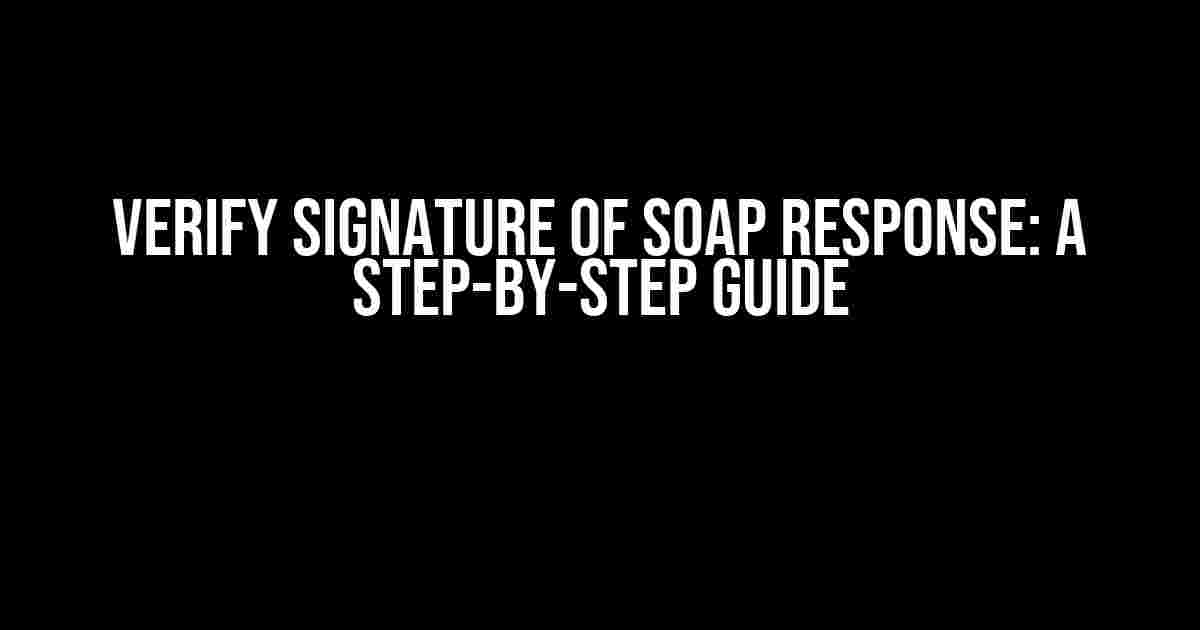SOAP (Simple Object Access Protocol) is a popular protocol used for exchanging structured information in web services. One of the essential security measures in SOAP is digital signature verification, which ensures the authenticity and integrity of the response. In this article, we will delve into the process of verifying the signature of a SOAP response, providing you with a comprehensive guide to get you started.
Why Verify Signature of SOAP Response?
Verifying the signature of a SOAP response is crucial for several reasons:
- Authentication**: Digital signature verification ensures that the response comes from a trusted source and has not been tampered with during transmission.
- Integrity**: It guarantees that the response has not been modified or altered in any way, ensuring the data remains intact.
- Non-Repudiation**: Digital signature verification provides proof that the sender indeed sent the response, preventing them from denying involvement.
Understanding Digital Signatures in SOAP
In SOAP, digital signatures are used to sign parts of the message, such as the body or headers. The signature is generated using a private key, and the corresponding public key is used to verify the signature. The most common digital signature algorithm used in SOAP is XML Signature (XMLDSig).
XML Signature (XMLDSig)
XMLDSig is a W3C standard for signing and verifying XML documents, including SOAP messages. It uses a combination of cryptographic hashes and digital signatures to ensure the integrity and authenticity of the signed content.
Verify Signature of SOAP Response: Step-by-Step Guide
Now that we’ve covered the importance and basics of digital signatures in SOAP, let’s dive into the step-by-step process of verifying the signature of a SOAP response:
Step 1: Obtain the SOAP Response
First, obtain the SOAP response from the web service. You can do this using a SOAP client library or by sending a request to the web service using a tool like SoapUI.
<?xml version="1.0" encoding="UTF-8"?>
<soap:Envelope xmlns:soap="http://www.w3.org/2003/05/soap-envelope/">
<soap:Body>
<m:GetQuoteResponse xmlns:m="http://www.example.com">
<m:quote>Hello, World!</m:quote>
</m:GetQuoteResponse>
</soap:Body>
<soap:Header>
<wsse:Security xmlns:wsse="http://docs.oasis-open.org/wss/2004/01/oasis-200401-wss-wssecurity-secext-1.0.xsd">
<ds:Signature xmlns:ds="http://www.w3.org/2000/09/xmldsig#">
<ds:SignedInfo>
<ds:CanonicalizationMethod Algorithm="http://www.w3.org/2001/10/xml-exc-c14n#" />
<ds:SignatureMethod Algorithm="http://www.w3.org/2000/09/xmldsig#rsa-sha1" />
<ds:Reference URI="#body">
<ds:Transforms>
<ds:Transform Algorithm="http://www.w3.org/2001/10/xml-exc-c14n#" />
</ds:Transforms>
<ds:DigestMethod Algorithm="http://www.w3.org/2000/09/xmldsig#sha1" />
<ds:DigestValue>qZk+NkcGgWZYXwqvXY/0w==</ds:DigestValue>
</ds:Reference>
</ds:SignedInfo>
<ds:SignatureValue>JV7...=</ds:SignatureValue>
</ds:Signature>
</wsse:Security>
</soap:Header>
</soap:Envelope>
Step 2: Extract the Signature Element
Extract the <ds:Signature> element from the SOAP response. This element contains the digital signature and the signed information.
<ds:Signature xmlns:ds="http://www.w3.org/2000/09/xmldsig#">
<ds:SignedInfo>
<ds:CanonicalizationMethod Algorithm="http://www.w3.org/2001/10/xml-exc-c14n#" />
<ds:SignatureMethod Algorithm="http://www.w3.org/2000/09/xmldsig#rsa-sha1" />
<ds:Reference URI="#body">
<ds:Transforms>
<ds:Transform Algorithm="http://www.w3.org/2001/10/xml-exc-c14n#" />
</ds:Transforms>
<ds:DigestMethod Algorithm="http://www.w3.org/2000/09/xmldsig#sha1" />
<ds:DigestValue>qZk+NkcGgWZYXwqvXY/0w==</ds:DigestValue>
</ds:Reference>
</ds:SignedInfo>
<ds:SignatureValue>JV7...=</ds:SignatureValue>
</ds:Signature>
Step 3: Extract the Signed Information
Extract the signed information from the <ds:SignedInfo> element. This includes the canonicalization method, signature method, and reference(s) to the signed content.
<ds:SignedInfo>
<ds:CanonicalizationMethod Algorithm="http://www.w3.org/2001/10/xml-exc-c14n#" />
<ds:SignatureMethod Algorithm="http://www.w3.org/2000/09/xmldsig#rsa-sha1" />
<ds:Reference URI="#body">
<ds:Transforms>
<ds:Transform Algorithm="http://www.w3.org/2001/10/xml-exc-c14n#" />
</ds:Transforms>
<ds:DigestMethod Algorithm="http://www.w3.org/2000/09/xmldsig#sha1" />
<ds:DigestValue>qZk+NkcGgWZYXwqvXY/0w==</ds:DigestValue>
</ds:Reference>
</ds:SignedInfo>
Step 4: Verify the Signature
Use the public key of the sender to verify the digital signature. You can do this using a library or toolkit, such as OpenSSL or Java’s XML Signature API.
import javax.xml.crypto.dsig.XMLSignature;
import javax.xml.crypto.dsig.XMLSignatureFactory;
// Load the public key
X509Certificate cert = ...;
// Create an XMLSignatureFactory instance
XMLSignatureFactory fac = XMLSignatureFactory.getInstance("DOM");
// Create an XMLSignature instance
XMLSignature signature = fac.unmarshalXMLSignature(cert);
// Verify the signature
boolean isValid = signature.validate();
if (!isValid) {
System.out.println("Signature is invalid");
} else {
System.out.println("Signature is valid");
}
Step 5: Validate the Response
If the signature is valid, proceed to validate the SOAP response. This includes checking the response code, headers, and body content.
<?xml version="1.0" encoding="UTF-8"?>
<soap:Envelope xmlns:soap="http://www.w3.org/2003/05/soap-envelope/">
<soap:Body>
<m:GetQuoteResponse xmlns:m="http://www.example.com">
<m:quote>Hello, World!</m:quote>
</m:GetQuoteResponse>
</soap:Body>
</soap:Envelope>
Common Issues and Troubleshooting
During the verification process, you may encounter some common issues. Here are some troubleshooting tips to help you resolve them:
| Issue | Solution |
|---|---|
| Signature is invalid | Check the public key, ensure it’s correct and matches the one used to sign the response. Also, verify the signature algorithm and hash function used. |