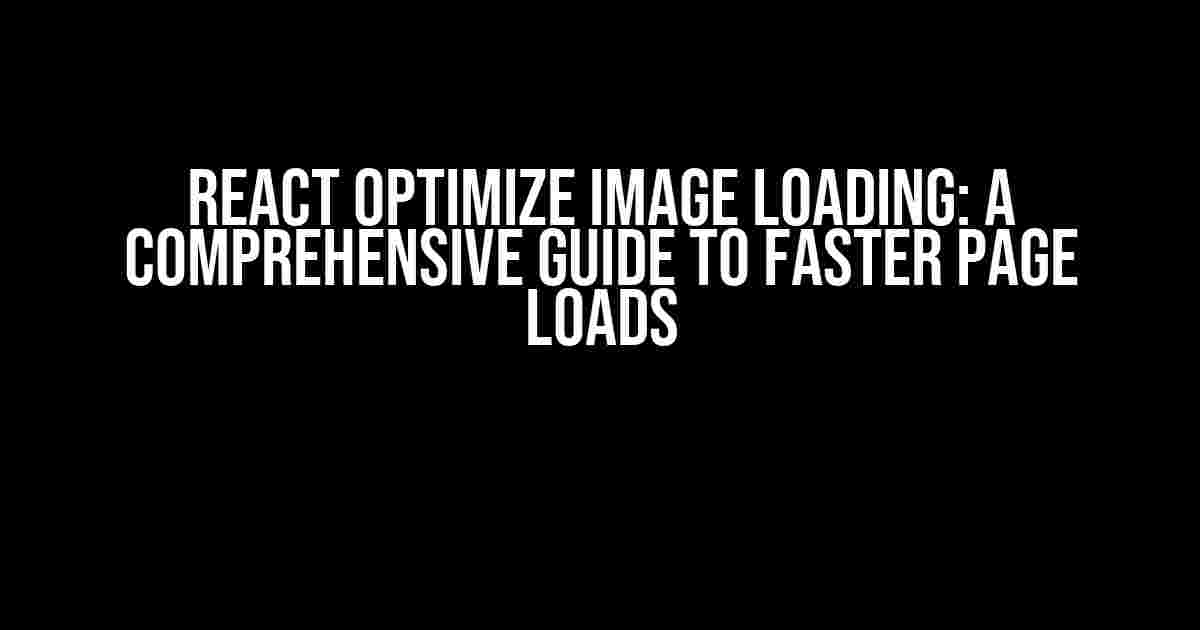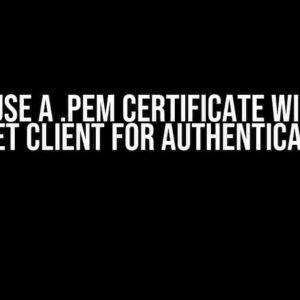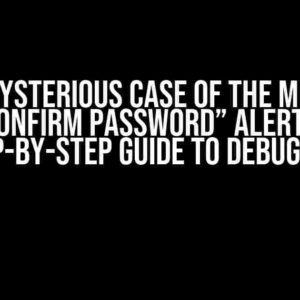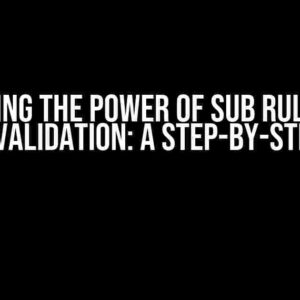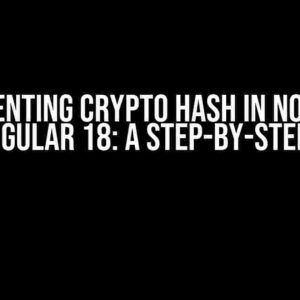Are slow-loading images bogging down your React app’s performance? Do your users abandoning ship before your pages even finish loading? Fear not, dear developer! In this article, we’ll dive into the world of React optimize image loading, and explore the best practices to get your images loading lightning-fast.
Why Optimize Image Loading Matters
Images are a crucial part of any web application, but they can also be a major performance bottleneck. According to HTTPArchive, images make up approximately 60% of the average webpage’s total payload. That’s a lot of bytes! If your images aren’t optimized, they can lead to:
- Slow page loads
- Poor user experience
- Higher bounce rates
- Lower search engine rankings
The Importance of Image Compression
One of the most effective ways to optimize image loading is by compressing your images. Image compression reduces the file size of your images, making them load faster and reducing the overall payload of your webpage. There are two main types of image compression:
- Lossless compression: This type of compression reduces the file size of an image without sacrificing any image quality. Popular lossless compression formats include PNG and GIF.
- Lossy compression: This type of compression reduces the file size of an image by sacrificing some image quality. Popular lossy compression formats include JPEG and WebP.
Optimizing Image Loading in React
Now that we’ve covered the importance of image compression, let’s dive into the world of React optimize image loading. Here are some best practices to get you started:
Use the `![]() ` Tag with Caution
` Tag with Caution
The humble `` tag is often overlooked, but it’s a crucial part of image loading. However, using the `
` tag alone can lead to performance issues. Instead, use the `
` tag in conjunction with other optimization techniques, such as lazy loading and code splitting.
Lazy Loading with React Hooks
Lazy loading is a technique that defers the loading of images until they’re needed. This reduces the initial payload of your webpage, making it load faster. You can implement lazy loading in React using the `useState` and `useEffect` hooks.
import React, { useState, useEffect } from 'react';
function LazyImage(props) {
const [loaded, setLoaded] = useState(false);
useEffect(() => {
const image = new Image();
image.src = props.src;
image.onload = () => setLoaded(true);
}, [props.src]);
return (
{loaded ? (
 ) : (
Loading...
)}
);
}
) : (
Loading...
)}
);
}
Code Splitting with Webpack
Code splitting is a technique that breaks up your code into smaller chunks, making it easier to load and manage. You can implement code splitting in React using Webpack’s `import` function.
import React from 'react';
import Loadable from 'react-loadable';
const LoadableImage = Loadable({
loader: () => import('./image.jpg'),
loading: () => Loading...,
});
function MyComponent() {
return (
Image Optimization Tools and Techniques
In addition to lazy loading and code splitting, there are many other image optimization tools and techniques you can use to optimize your images. Here are a few:
| Tool/Technique | Description |
|---|---|
| ImageOptim | A free online tool that compresses images using lossless and lossy compression techniques. |
| TinyPNG | A popular online tool that compresses PNG and JPEG images using lossy compression techniques. |
| Webpack’s ImageMinimizerPlugin | A plugin that compresses images using lossless and lossy compression techniques during the Webpack build process. |
| Responsive Images | A technique that involves serving different image sizes based on screen resolution and device type. |
| Lazy Loading Libraries | Libraries such as react-lazyload and lazyload-react that provide lazy loading functionality out-of-the-box. |
Conclusion
In conclusion, React optimize image loading is a crucial aspect of building fast and performant React applications. By using image compression, lazy loading, code splitting, and other optimization techniques, you can significantly reduce the payload of your webpage and improve the user experience. Remember to always test and measure the performance of your images, and adjust your optimization techniques accordingly.
So, what are you waiting for? Get started with React optimize image loading today, and watch your page loads soar!
Further Reading
Want to learn more about image optimization and React? Check out these additional resources:
Frequently Asked Questions
Optimizing image loading in React can be a game-changer for your app’s performance. Here are some frequently asked questions to get you started!
Why is optimizing image loading important in React?
Optimizing image loading is crucial in React because it directly affects the user experience. Large images can cause slow loading times, high bandwidth usage, and even crash the app. By optimizing image loading, you can reduce the file size, improve page load times, and provide a seamless user experience.
How can I compress images in React?
You can compress images in React using libraries like TinyPNG, ImageOptim, or Squoosh. These libraries use advanced algorithms to reduce the file size of images without compromising their quality. You can also use online tools like compressor.io or ShortPixel to compress images before uploading them to your app.
What is lazy loading, and how can I implement it in React?
Lazy loading is a technique that defers the loading of images until they come into view. This approach reduces the initial load time and improves performance. You can implement lazy loading in React using libraries like React Lazy Load or Lazy Load Image. These libraries provide an easy-to-use API to lazy-load images and other media.
How can I use caching to optimize image loading in React?
Caching is a great way to optimize image loading in React. You can use libraries like React Query or Redux to cache images and reduce the number of requests made to the server. This approach can significantly improve performance and reduce bandwidth usage. You can also use browser caching by setting the Cache-Control header to cache images for a specific duration.
What are some best practices for optimizing image loading in React?
Some best practices for optimizing image loading in React include compressing images, using lazy loading, caching images, using responsive images, and optimizing image formats. You should also consider using a Content Delivery Network (CDN) to distribute images across different servers and reduce latency. By following these best practices, you can significantly improve the performance and user experience of your React app.